Once a user creates a mandate for recurring payments, merchants can process that payment using our Payments API and the mandate token.
Steps:
- Define Mandate: Merchants must first define the terms of the mandate as is required for their use case.
- User Consent: Merchants present mandate terms to the user, who agrees to store and authorize their account information for future Pay by Bank transactions.
- Create Mandate: A mandate is created with parameters (start/end date, amount range) per the use case.
- Initiate Payment with Mandate: For each subsequent payment, the mandate is referenced for authorization.
- Payment Settlement: Banked will settle the payment with the local payment rail and update merchants via webhooks.
See below for a high level sequence diagram for the Mandates API
Recurring Agreement Flow
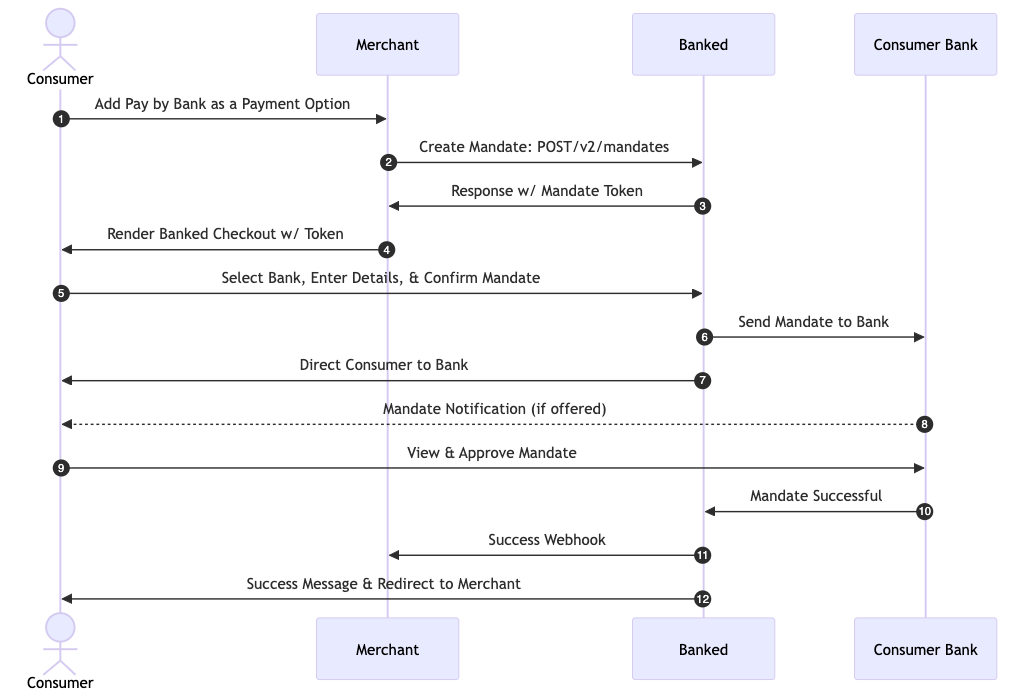
Recurring Payment Flow
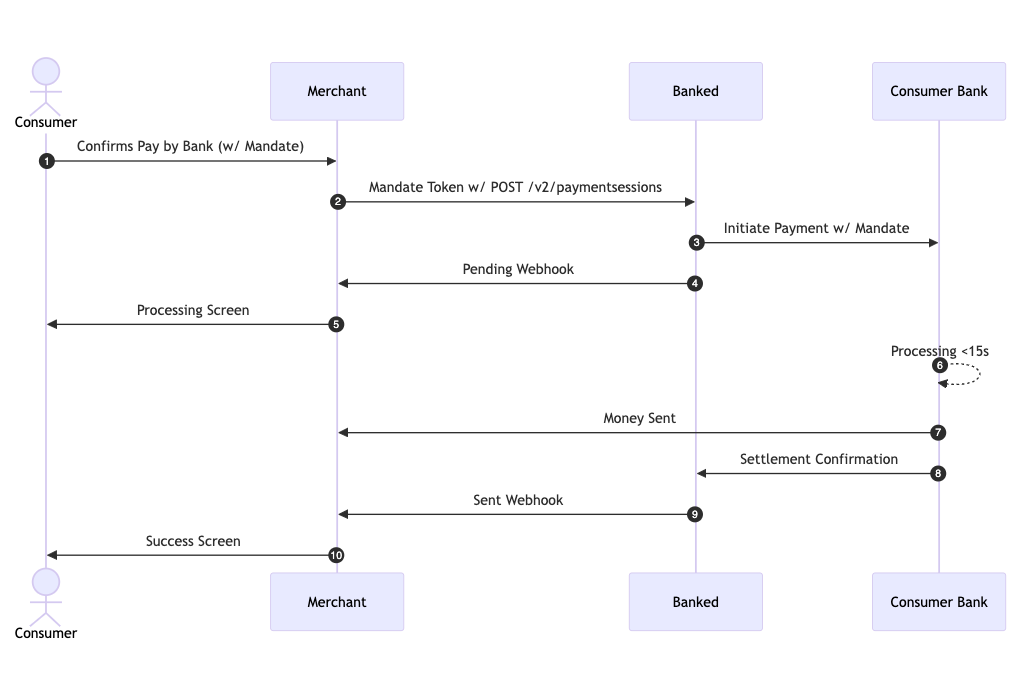
Get started using mandates with the following Base URL and Header Fields:
Base URL
The base URL for all API requests in sandbox or production is:
https://api.banked.com
Auth and Common Header Fields
All API requests will require the following header fields:
Authorization: The Authorization method used is Basic Auth.
(Recommended) Idempotency-Key: An idempotency key is recommended for all API requests, except GET requests.
Every request should have the header: Authorization: Basic base64(key:secret). You need to Base64 encode the string key:secret. Contact your Banked Customer Success team to retrieve your API keys and secret.